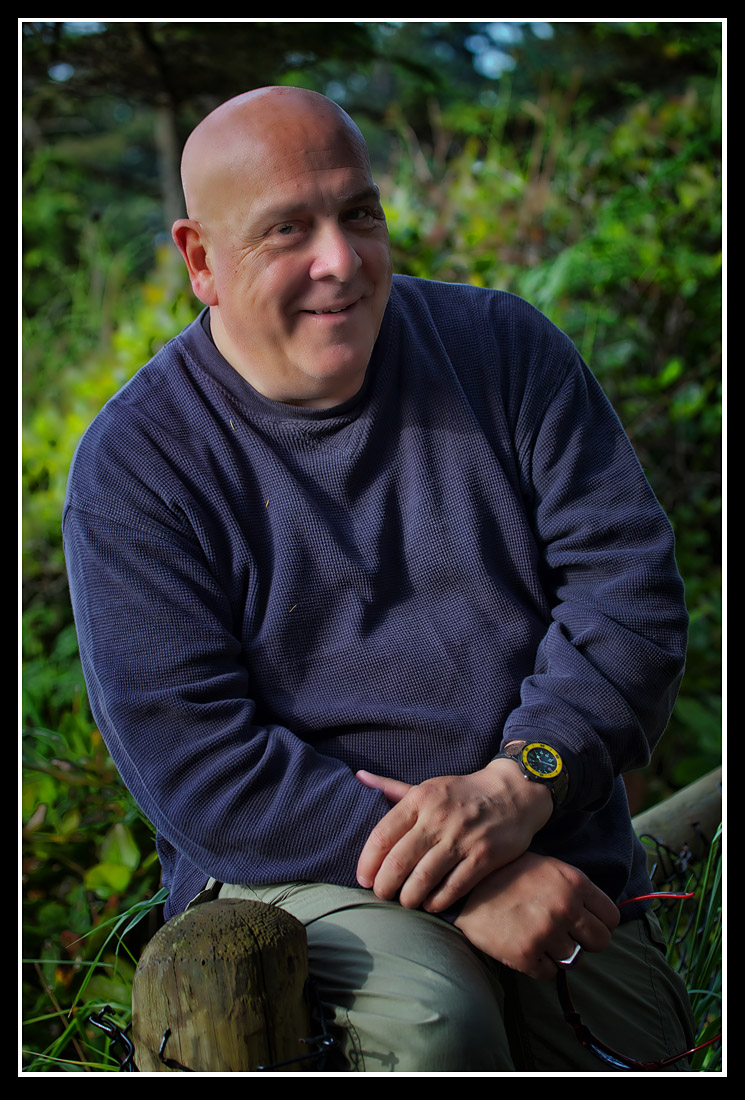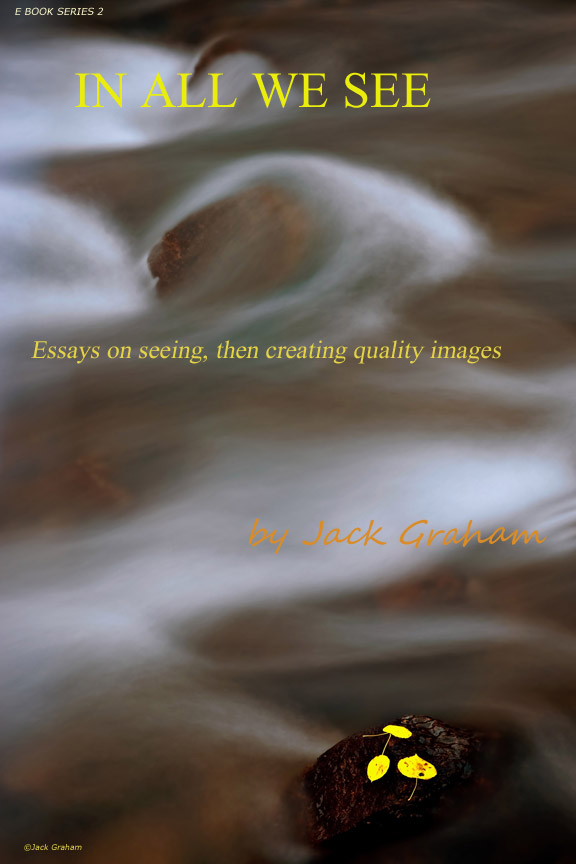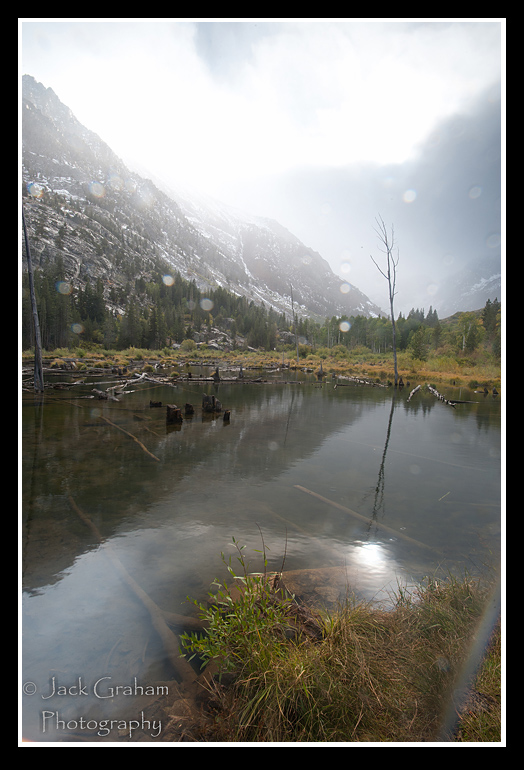Learn to See Learn to think Learn to create
2012 Workshop Schedule https://www.jackgrahamphoto.com/2012-workshop-schedule
2012 Registration Form REGISTRATION FORM 2012v9
Workshop Referrals: https://www.jackgrahamphoto.com/referrals
One on One, Individual Workshop information https://www.jackgrahamphoto.com/one-one-field-studio-photography-workshops
Workshop FAQ’s GENERAL WORKSHOP QUESTIONS_FAQ’S INFORMATION_v2012f
PODCAST: www.18percentgraymatter.com
______________________________________________________________________________
Jack Graham E-Book Series 1 & 2 now available for purchase and instant download:
https://www.jackgrahamphoto.com/shop/e-books
Noteworthy
LANDSCAPE PHOTOGRPAHY MAGAZINE http://landscapephotographymagazine.com/
This months issue (Feb 2012) contains an article entitled “Focus on the Unconventional” http://landscapephotographymagazine.com/magazine/issue-12/ by me. I hope you find it interesting. While you are there, check out his 1st class publication. Compared to many of the print magazines, Landscape Photography is far ahead of the curve. Check out them various sections and innovative layout here. Let me know how you like the article!.
NIK WEBINAR : I’ll be doing a webinar for NIK DOFTWARE, live in their studio from 2-3PM (Pacific Time) on February 28th. The webinar topic is “Keeping it Simple” and getting the most out of the NIK Software Suite. Click here to register for the webinar: http://www.niksoftware.com/learnmore/usa/index.php/webinars/signup/12851?j=16013119&e=jack@jackgrahamphoto.com&l=175395_HTML&u=205139063&mid=115479&jb=0
See you there! (save 15% on NIK Software—order online www.niksoftware.com and enter the code JGRAHAM)
WORKSHOPS; My 2012 workshops are beginning to fill quickly. The links you need to have are at the top of this page. We have only one seat left for Iceland, and just a few for our unbelievable trip to Hidden China and Tibet this summer. Also the workshops in the Southwest this spring are almost filled.. Don’t miss out on these !!!!
__________________ FEATURED ARTICLE————————————————————————————————————
WHICH ONE WORKS? #3
“Composition, Processing challenges and the Feeling”
©Jack Graham / Jack Graham Photography
Within these discussion that will appear on my blog every week or two, I’ll discuss and compare images and talk about why I like one over the others.
This process is a common one that we all deal with in our digital darkroom. The final image is important for whatever project it’s being used for, and spending time determining which image works vs. another is well worth it. In many case the slightest difference in composition, light etc makes all the difference, Processing techniques can also make the choice apparent as well.
Often we may take many frames of a subject in different light and different angles. Each frame can evoke a different feeling to the subject.
Always remember that you need a good subject and acceptable light, or your final image will probably be less than desirable.
You comments, as always are more than welcome.
______________________________________________________________________
LOCATION: Beaver pond, Lundy Canyon, Eastern Sierra, California
THE STORY: Prior to the start of my fall workshop in the Eastern Sierra, in 2011, Guy Tal www.guytal.com) and me, spent a few days together, scouting the area for our coming workshop in early October. Late in the afternoon as some weather was moving in we drove back into the beaver pond past Lundy Lake. I’ve been back here in some wonderful weather tor photography ( for me its dramatic skies; usually adverse conditions!). There is lots of subject matter here. There is a series of ponds all high maintained by the local beavers who monitor the water level and use the plentiful amount of aspens and other trees for their dens, easily visible from the shoreline.
Its’ about 7000’ elevation here and the temperature is usually about 10-15 degrees colder than in close by Lee VIning and Mono Lake. Though the weather was not really terrible, it was about 32 degrees Fahrenheit and windy and raining and snowing at times pretty hard. Unfortunately the wind was blowing right at us. I’ve been in worse. The light was just ok, but for a few minutes when the sunlight pushed through the clouds in the distance hi about the mountains where it was snowing and the snow up high really made this image interesting. Though I had my chamois ready, the raindrops were a factor on my lens as you can see in the raw file.
.
TECH DATA:
Image 1 ( Horizontal ) Image # 2 (Vertical)
Date/Time: 2011:10:10 16:21:36 Nikon D700 /Nikon 28-70mm F 2.8 2011:10:10 16:04:41 Nikon D700 /Nikon 17-35mm F 2.8
Shutter speed: 1/30 sec Aperture: 16 Shutter speed: 1/13 sec Aperture: 16
Exposure mode: Manual Metering mode: Spot Exposure mode: Manual Metering mode: Spot
ISO: 400 Focal length: 30mm ISO: 400 Focal length: 20mm
Let’s discuss processing. II did all my normal processing Adobe Lightroom & did a lot of cloning in Photoshop of the water droplets that I could not prevent from hitting my lens! ( you can see my workflow and processing information in my eBook Series 1 available for sale on my website: I then used my NIK Software as follows:
Here are the origional RAW FILES of each image
1) Define 2.0—noise reduction. With my Nikon D700 at ISO400 there was virtually NO noise
2) Viveza 2.0 – added a good amount of structure and some contrast to the clouds (see my glossary below & learn these terms). I reduced the amount to light in the upper right, ‘
By adding some structure to the water, I was able to bring out some of the reflections as well. I also adjusted the shadows in the trees and brought out a lot of definition, lost in the RAW file. (This is why we use the RAW format. We have much more to work with and can make these adjustments correctly… a discussion of RAW vs. jpeg can be found here: http://jackgrahamphoto.wordpress.com/2011/03/04/photo-tip-podcast-workshop-info/
3) Color Efex 4 – I added just a tad of Brilliance & Warmth and then just a little Pro Contrast. I used the foliage adjustment to bring out the greens & the foliage along the shoreline. As always I added a vignette, using the Darken –Lighten center feature. This allowed me to choose where I want the center of attraction to be. I chose the shoreline on the left side of the pone. and adjusted the amount of vignette I wanted as well as the amount of darkening I wanted the boarders to have.
4) Sharpening _ I used NIK’S Sharpener Pro 3.0 . I wanted the trees and vegetation sharper than the mountaintops and certainly the sky. With the Nik software I can control using the U-Point technology the area I want to have sharper than others. Not all images need this but this one did.
After that I added a slight curve and adjusted my levels in Adobe Photoshop and completed the processing.
THE EDIT:
Both images deliver a totally different feeling and emoting. I chose image 2.Some of you who know me know I really love vertical images and for a while I tended to photograph more vertical images than horizontal. I’ve now learned to shoot both angles and make the decision later! This is a good example.
I choose #2 for a few reasons. First there is a much more appealing foreground, which is usually the first thing I look for inn the field when looking for good subject matter.
On my workshops, I always stress to my workshop attendees , that a little thing can make a good image a great one. Sometimes it’s not the obvious, but the subtle that can transform an image. For instance,
I really like how the sun reflection is right at the top of the tree reflection, and the top of the dead tree it pointing right up to the sun that just cresting over the tops of the mountains . I also like, really in both images how the submerged tree act as kind of a leading line to the other side of the pond.
I feel that the composition is simpler in the vertical. My eye keeps moving around looking for somewhere to land in the horizontal image. There is a lot of subject matter in the horizontal. Simple is always better. In addition the clouds were much more dramatic in image #2. Also note how two different lenses can evoke a different look and feel to an image as well. Image was made with my Nikon 17-35mm F2.8 ( a very sharp lens) . I got down low to the ground to get the foreground where I wanted it. Image #2 was made with my Nikon 28-70mm F2.8, also a very sharp lens. There was no foreground where I was standing.
To recap, these items, in order of importance to me are why #2 was my choice.
1) #2 has a more simple, but stronger composition, delivers a better feeling to the mood
2) Strong foreground
3) Clouds more dramatic
4) Position of the sun on the top as well as the reflection
5) Somewhat better light
Let me now what you think!
The right to download and store or output any content on the website www.jackgrahamphoto.com and www.jackgahamsblog.com website is granted for preview purposes only and may not be reproduced in any form.All Photographs appearing on this site are the property of Jack Graham unless otherwise noted.
These photos are protected by U.S.Copyright laws and are not to be downloaded or reproduced in any way without the written permission of Jack Graham
By entering this site you accept these terms. If you need permission to use a photo on this site please call 503-625-1430 or email Jack @ Jack@jackgrahamphoto.com