JACK GRAHAM PHOTOGRAPHY WORKSHOPS:https://www.jackgrahamphoto.com/photo-workshops
PODCAST: www.18percentgraymatter.com
HDR … High Dynamic Range Imaging
HDR is a discussion that brings out strong feelings from many of today’s photographers. Some love it, some hate it. (…just Google “bad HDR”). I guess its time to weigh in on HDR (HighDynamicRange) imaging. Yes, I use it. Yes, I like it…. Sometimes.
Yes, I think there is a tendency to produce some fairly unrealistic looking images (of course you may be doing that on purpose, and that’s ok too, as long as you are planning your results). This is not a “How To” process in HDR, but is a look into the topic. (See bottom for resources for proper processing technique).
I’ll discuss the good, the bad and the ugly.Please remember these are my opinions and only mine. I’d love to get your feed back…JG
____________________________________________________________
HDR BASICS
HDR isn’t really a new concept. HDR was first introduced in the mid 1980’s. The concept, though valid, was held back due to the lack of computing power and computer technology until the past few years. After a great deal of work and software developments during the 1990’s, HDR became available to the masses in the mid 2000’s, as our technology advanced.
The main advantage to HDR is the ability to retain details in a scene with a large contrast ratio. In the past, such scenes would be rendered too dark or too bright. Photographers measure light in stops. Adding one stop of light is equal to doubling the amount of light. Conversely subtracting one stop looses double the light.
To attain the proper HDR image, one must capture multiple images, varing the amount of light being recorded by the sensor, and merging these images into one capture.
(Note: JPEG images are not really conducive for HDR Photography. 8 bit JPEGS do not encode enough values to allow for proper transition to a single image. In addition the compression loss in JPEG is magnified in HDR processing)
Proper editing is essential. In order to avoid artifacts and banding in the image we must use the proper software and understand the parameters. All software programs are quite different and understanding the characteristics of each is essential. We need to process carefully.
Before moving too far ahead, let’s define some terms and ask some questions. First what is “natural and what’s “manipulated”. To me “natural” is getting as close to what I see in the field when making an image as possible. Manipulated images are ones that either has additions inserted that were not there, or over processed to the point of being more Photo Art than a natural appearing image. However, to me neither is wrong, as long as the photographer that produces manipulated images says so.

” ‘Round Midnight “Death Valley, did I use HDR? NO !.. all natural light and a graduated density filter
Personally, I use HDR only when necessary. My goal is either:
1) To have the viewer not realize that the images was done using HDR or
2) When I want to let loose and have a bit of fun, but always remembering composition, exposure etc when making the initial image(s)
WHAT I LIKE ABOUT HDR.
1) The obvious, being to make photographs that were previously un-photographable
2) When done right HDR offers an image pleasing to my eye
3) Being able to stay out to look for images longer in the evenings and earlier in the mornings
4) Sometimes, I too like to let loose and explore all the possible artistic reaches of HDR. HDR can be fun this way, even for traditional photographers like me. As Alain Briot say’s when contemplating making Photo Art…”Just say YES!”
image on left is non HDR
 This image was made using NIK’S HDR PRO software—sometimes it’s a lot of fun to experiment!
This image was made using NIK’S HDR PRO software—sometimes it’s a lot of fun to experiment!
WHAT I DON’T LIKE ABOUT HDR
1) Users of the basic knowledge of what HDR is and use the available software to create really miserable looking images.
2) Photographers who forget that HDR is expanding the tonal range we are supposed to be preserving.
3) Photographers who do not contemplate theDynamicRangeof a scene before shooting multiple images (I’ve see folks shooting 10 + images… honest!)
4) Photographers need to understand how far apart to adjust light conpensations “0” or normal. I believe there is no constant formula; some scenes require +2 and – 2 stops, some +1 or -1 stop.
5) Photographers who rely on ONLY the software to produce the endure image, not using Photoshop , Light room or other processing programs to fine tune the image after the blending process.
6) Photographers who do not take the time to understand tone mapping. (Ink’s program (why I like it) does not require the tone mapping study and practice like Photomatix. Tone mapping technique is essential if you are using Photomatix. You will fail using Photomatix, unless you study and perfect tone mapping.
7) Photographers who attempt to create images with dynamic range equal to what we can see with our eyes, but in face end up with unrealistic tonal ranges.
THE STRANGE & SURREAL
Without proper skills ( especially tone mapping in Photomatix) and use and proper understanding of the different capabilities of the software you are doomed to create the strange and surreal. You are now creating images without proper tonal range and images’ containing subtle effects that today’s cameras and lenses are capable of producing. When viewers see a one of these surreal and strange looking HDR images they often react in a certain level of awe.
The image on the left is about as far as I tend to go creating “Photo Art”
I notice lots of photographers approaching HDR as a novelty, not as a means to making images one impossible. I call that the” Wow, that’s a cool effect” syndrome.
Seeing the amount of mediocre results of HDR in the magazines, I think that the average person loves it, but the artist (photographer) must look at HDR carefully and uses it as a means to the end, not an end to the means.
I strongly suggest that we photographers take a step back and think about what you want your image to convey. If you want a surreal look, then go for it. If it’s close to the natural scene, then use HDR wisely. You can’t have it both ways! When you process, process in the way you want the final image to look. Do not overlook the importance of the composition, light and exposure thinking that HDR is going to save the image. All the Processing in the world will not save it. Garage in is Garbage out… and a bad looking HDR image is a bad looking HDR image. Though there are folks doing some amazing DHR work, I notice that the popularity of HDR is almost parallel with the lack of technique. This is not a good thing. Be a photographer, and strive to be an artist first.
Things to AVOID when processing in HDR
As you may have noticed there are 7 things I do not like about HDR and only 3 I like. The 3 I like may out-weigh the 7 I do not like, but again, I only use HDR when necessary and as a means to an end.
1) Unnatural transitions between shadows, midtones and highlights..All must be smooth and consistent
2) Too much contrast: This look is prevalent in many HDR images I see, some done on purpose. These are unnatural looking. If that’s the way you want, great, but avoid too much contrast when looking for a “natural” look.
3) Too little contrast. This results in brighter than normal and lots of detail in the shadows, which can make images, look very unnatural.
4) Uneven Shadow detail… speaking of shadow detail, the detail needs to be where it needs to be and not in areas of the image where it shouldn’t be.
5) Uneven highlights. —Often I see white clouds become dark with too much shadow detail. Again, if that’s when you want, great.
6) Look at your final image.— Would you want to look at this image on your wall for more than a few minutes, let a lone extended periods of time. Really think about the results, contemplate the results while making the photograph and thinking about what you want the end result to look like.
DO YOU REALLY NEED HDR
 Yes and no…… I use HDR only when absolutely necessary. I see lots of photographers using HDR when there really do not need to. Other methods can produce equally realistic (remember…if that’s what you want).
Yes and no…… I use HDR only when absolutely necessary. I see lots of photographers using HDR when there really do not need to. Other methods can produce equally realistic (remember…if that’s what you want).
This image, shot at Ft. Point San Francisco was made using 5 images at these light composition settings -2 -1 0 +1 +2 stops & NIK’S HDR PRO software. Afterwards I spent time in Photoshop making many fine tuning adjustments ( as well as using other Viveza2 from Nik )
Try a few of these, next time before taking 3-5 images to combine in HDR Software. You may NOT need HDR.
1) Try using graduated neutral density filters. The work great for balancing the light and can save you a lot of post processing time.
2) Try processing your raw image twice. You can now control the tonal range quite well, but it is a bit time consuming.
3) Use masking and local adjustments in Photoshop… or better yet NIK SOFTARES VIVEZA 2 program. You can really control your tonal range by using these processes. NIK’S VIVEZA will save you an enormous amount of time.
HDR NOW and THE FUTURE
Currently, HDR, in my opinion is allowing for a lot of poorly composed, sub par images to appear all over the internet and as well as publications. There are exceptions to this, like everything else. Some folks are doing some great work. However there is a lot of garbage out there. Some of these images make me reach for the Excedrin after a few minutes of viewing.
Remember when infrared was the range. (Now I am showing my age). Well infrared is still around, but not at the level it was. I remember buying infrared film do you? We used to “push and “pull” film. We don’t need to do that anymore. Helicon Focus emerged about 10 years ago and is still use with validity today. I suspect HDR is here to stay and that’s great, as long as we remember the pluses and minuses of using HDR.
RESOURCES:
1) Matt Kloskowski –Matt’s real world HDR class online at Kelby Training http://www.kelbytraining.com/instructors/matt-kloskowski.html
 2) Rick Sammon’s HDR Secrets for Digital Photographers http://www.amazon.com/Rick-Sammons-Secrets-Digital-Photographers/dp/0470612754/ref=sr_1_1?ie=UTF8&s=books&qid=1305930079&sr=8-1
2) Rick Sammon’s HDR Secrets for Digital Photographers http://www.amazon.com/Rick-Sammons-Secrets-Digital-Photographers/dp/0470612754/ref=sr_1_1?ie=UTF8&s=books&qid=1305930079&sr=8-1
 3) The Photographer’s Guide to HDR Efex Pro by Jason P. Odell and Tony Sweet http://www.amazon.com/s/ref=nb_sb_noss?url=search-alias%3Dstripbooks&field-keywords=sweet+hdr
3) The Photographer’s Guide to HDR Efex Pro by Jason P. Odell and Tony Sweet http://www.amazon.com/s/ref=nb_sb_noss?url=search-alias%3Dstripbooks&field-keywords=sweet+hdr



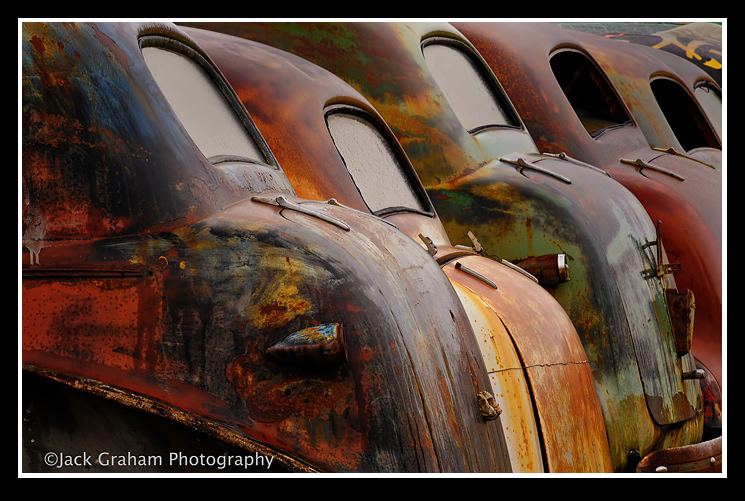









[…] about HDR and strive to make the images I DO process using HDR as realistic as I can. (reference http://jackgrahamphoto.wordpress.com/2011/05/20/hdr-the-good-the-bad-and-the-ugly/ ) . After using this program for just a few hours, I can really see a really good improvement, and […]